To create the parameter query use have to:
-Create a query using query design and chose the fields you want to be shown.
-In the criteria box paste
LIKE [Enter the first character to search by: ] & "*"The infomation shown in the brackets is what the parameter query asks.-The created query when opened will ask using the parameter query what value you require. eg A for any record that starts with 'A'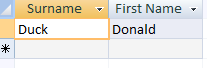 |
| Using "D" |

No comments:
Post a Comment