As with every other task the worksheet was designed to suit microsoft 2003 therefore meaning that i spend most of time trying to figure out where various buttons have disapeared to.
Through editing the worksheet, it is now (once I've finished!) easier to understand. The task requires a few various steps to reach the rquired point.
After creating the menu form and setting it as the opening page you can add a button that opens a parameter query.
Monday, March 12, 2012
Sunday, March 4, 2012
Creating A parameter query
Parameter queries are useful to find infomation quickly and efficiently.
To create the parameter query use have to:
-Create a query using query design and chose the fields you want to be shown.
-In the criteria box paste
To create the parameter query use have to:
-Create a query using query design and chose the fields you want to be shown.
-In the criteria box paste
LIKE [Enter the first character to search by: ] & "*"The infomation shown in the brackets is what the parameter query asks.-The created query when opened will ask using the parameter query what value you require. eg A for any record that starts with 'A'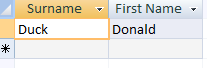 |
| Using "D" |
Subscribe to:
Posts (Atom)

