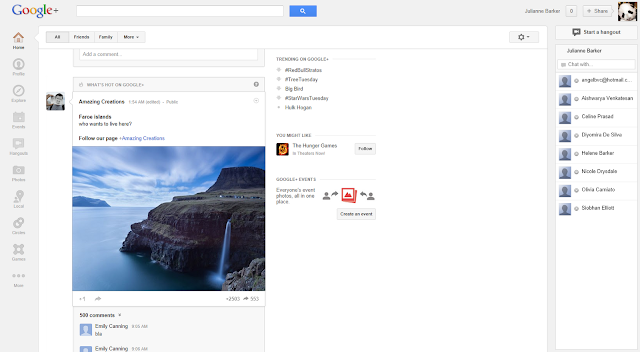Year 10 IST
IST blog for Year 10 2012
Tuesday, November 20, 2012
Real World Project
We made the majority of the tutorial videos in todays lesson. Community Clips isn't very user friendly but once you can figure out how to get it working it is relatively easy to use.
Thursday, November 15, 2012
Real World Project-Finished
The part of our assignment that is being marked for our progress mark is uploaded on our Studentnet site.
The theory component of our assignment is done as are most of the 'How-to" video tutorials.
We still need to complete the voice-overs that will be put with the videos to describe what is taking place on the screen. These voice-overs have not been completed due to lack of the equipment needed such as microphones. This is proving to be a problem as the videos that were created by community clips are all done but we can't finish the assignment without the voice-overs. A few more microphones may have to be purchased to overcome this problem.
The theory component of our assignment is done as are most of the 'How-to" video tutorials.
We still need to complete the voice-overs that will be put with the videos to describe what is taking place on the screen. These voice-overs have not been completed due to lack of the equipment needed such as microphones. This is proving to be a problem as the videos that were created by community clips are all done but we can't finish the assignment without the voice-overs. A few more microphones may have to be purchased to overcome this problem.
Wednesday, November 7, 2012
Real World Project
Diyomira and Drishti spent todays lesson creating the stop motion video that will be our example to show the younger students.
I worked mainly on the theory component of the assignment and downloaded community clips onto my computer so we can start making the tutorials next lesson.
I worked mainly on the theory component of the assignment and downloaded community clips onto my computer so we can start making the tutorials next lesson.
Tuesday, November 6, 2012
Real World Project
For my groups Real World Project we are doin a stop motion video and a series of tutorial videos to explain how to create the video.
My group consists of Diyomira, Drishti and myself.
We have created the stop motion video and have done multiple of the tutorial videos
My group consists of Diyomira, Drishti and myself.
We have created the stop motion video and have done multiple of the tutorial videos
Tuesday, October 9, 2012
Tools for Schools Research Task
Evernote: Evernote is a type of software
designed for notetaking and archiving. A "note" can be a piece of
text, a webpage or webpage excerpt, a photograph, a voice memo, or a
handwritten "ink" note. Notes can also have file attachments. These
notes can be sorted into folders, then tagged, annotated, edited, given comments,
searched and exported as part of a notebook.
Screenshots:  |
| Evernote Logo |
 |
| Evernote Page |
Evernote clients are available for Microsoft Windows, Mac OS
X, Android, iOS (iPhone, iPad, iPod Touch), Windows Mobile, Windows Phone, BlackBerry,
and Google Wave platforms. There are portable versions of Evernote available
for flash drives and U3 drives.
A viable competitor for Evernote is Microsoft OneNote.
Microsoft OneNote: Microsoft OneNote is a computer
program for information gathering and multi-user
collaboration. It can gather users' notes (handwritten or typed), drawings,
screen clippings, and audio commentaries and share them with other users of
Microsoft OneNote over the Internet. Notes can also be edited from a web
browser.
OneNote is available
as an application for Windows, iOS, Android, Windows Phone, and Symbian.
OneNote has multiple (But less regarded) competitors. These
include Evernote, Yojimbo, Springpad, Simplenote Circus Ponies NoteBook and Zotero.
Google+: Google+ is a multilingual social networking and
identity service. Google+ includes social services such as Google Profiles, and
introduces new services such as Circles, Hangouts and Sparks.
Screenshots:
 |
| Gooogle+ Logo |
Google+ is an
internet site allowing it to be available on any platform with internet access.
The major
competitor for Google+ is Facebook.
Tuesday, September 4, 2012
Assignment- Game Finished
My program that I have made in scratch is finished and works to the desired extent. It would've been good if I could change the background colour but as my images all have white backgrounds it would have looked silly.
The game detirmines whether you have won, lost or have drawn with the computer. To start again you press the space bar. The image below is the result of my pick being paper and the computer picking scissors. Sprite 1 then 'says'
The game detirmines whether you have won, lost or have drawn with the computer. To start again you press the space bar. The image below is the result of my pick being paper and the computer picking scissors. Sprite 1 then 'says'
 |
| The image above is the result of my pick being paper and the computer picking scissors. Sprite 1 then 'says' lost due to scissors beating Paper. |
Tuesday, August 28, 2012
Assignment
I've decided to make my project using Scratch, App Inventor was to slow and highly unreliable.
With Scratch I'm making a Rock, Paper, Scissors game. The person starts the game and is told to click on what hand position (rock, paper or scissors) they want to use. The computer will randomly generate its own hand position and it will determine whether you won or lost.
With Scratch I'm making a Rock, Paper, Scissors game. The person starts the game and is told to click on what hand position (rock, paper or scissors) they want to use. The computer will randomly generate its own hand position and it will determine whether you won or lost.
Subscribe to:
Posts (Atom)